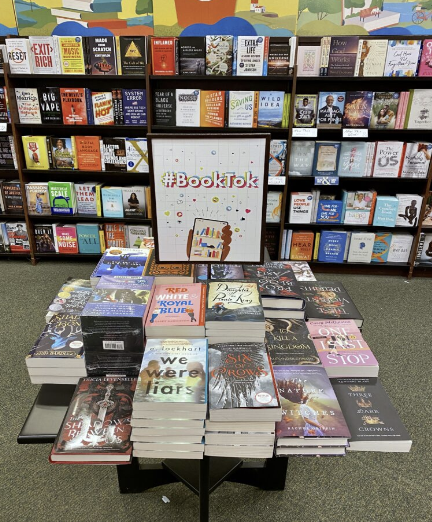How to keep productive during virtual school
Let’s not lie to ourselves. Staying productive during online school is difficult. Nothing is stopping us from finishing just one more episode of that show we’re binging on Netflix, or scrolling through social media for just five minutes to “relax”. We’ve all been there. However, in times like this, where working from home has become a norm, maximizing your productivity is more important than ever. Though it might seem impossible, here are some ways to stay productive during online school or when working from home.
Supplies Needed:
- A notepad / Journal (to keep to-do lists)
- An alarm clock – to keep yourself on track with time
- A physical/digital calendar
- Pens and pencils
- Notebooks (depending on how many classes you have) or notebook paper
- A laptop
- A desktop monitor (OPTIONAL)
Keep a “to-do” list, It’s game-changing.
This is a simple but beneficial way to boost your productivity, and it only takes a matter of seconds to jot down your tasks for the day and clears your mind in the process. Just make sure you write it down physically on paper.
This way when the task is finished, you get the satisfaction of scratching it off your list.
Use anything from a scrap piece of paper, post-it note, or a nice notepad or planner.
Here are some nice and efficient planners and notepads :
2021 Black Faux Leather Planner
“Today’s Plan of Attack” Notepad
Start using a timer – Don’t lose track of time.
Another simple task to do throughout the day.
Estimate the amount of time it may take you to get a task done and add five minutes. This way, you have more motivation to finish your task by the time the timer rings, and you don’t have to worry about not having enough time thanks to those extra five minutes!
Or you could use the “Pomodoro” method: Work for 25 minutes, take a short break, and after four cycles take a longer break!
Here are some cool alarm clocks/study timers:
Plan ahead – Use a calendar.
Similar to the to-do list, using a calendar helps list out any major events that you may forget about. A big meeting with your boss, chemistry final, or a history project, is all there in your calendar.
Links to some nice calendars:
Multitask – Invest in a desktop monitor
Though it may cost a bit of money, investing in a desktop monitor can save a lot of time when getting your work done. The benefits of owning a monitor include more screen space on your laptop, plus extra screen space on your new monitor, and it also reduces stress when you don’t have multiple tabs open on one device.
Work smarter, not harder – Look into Chrome extensions that help save time
There are so many chrome extensions made specifically for students or people who have to balance a heavy workload. Take a look at the Chrome Web Store to find some extensions that may be beneficial for you.
My favorites include:
Kami
After attending public school for my whole life, being thrown into online classes was a major change of lifestyle for me and I imagine it was for many other students as well. However, these tips are also great to keep in mind when attending face-to-face learning too, try incorporating these tips into your daily routine to see how they can increase your productivity.